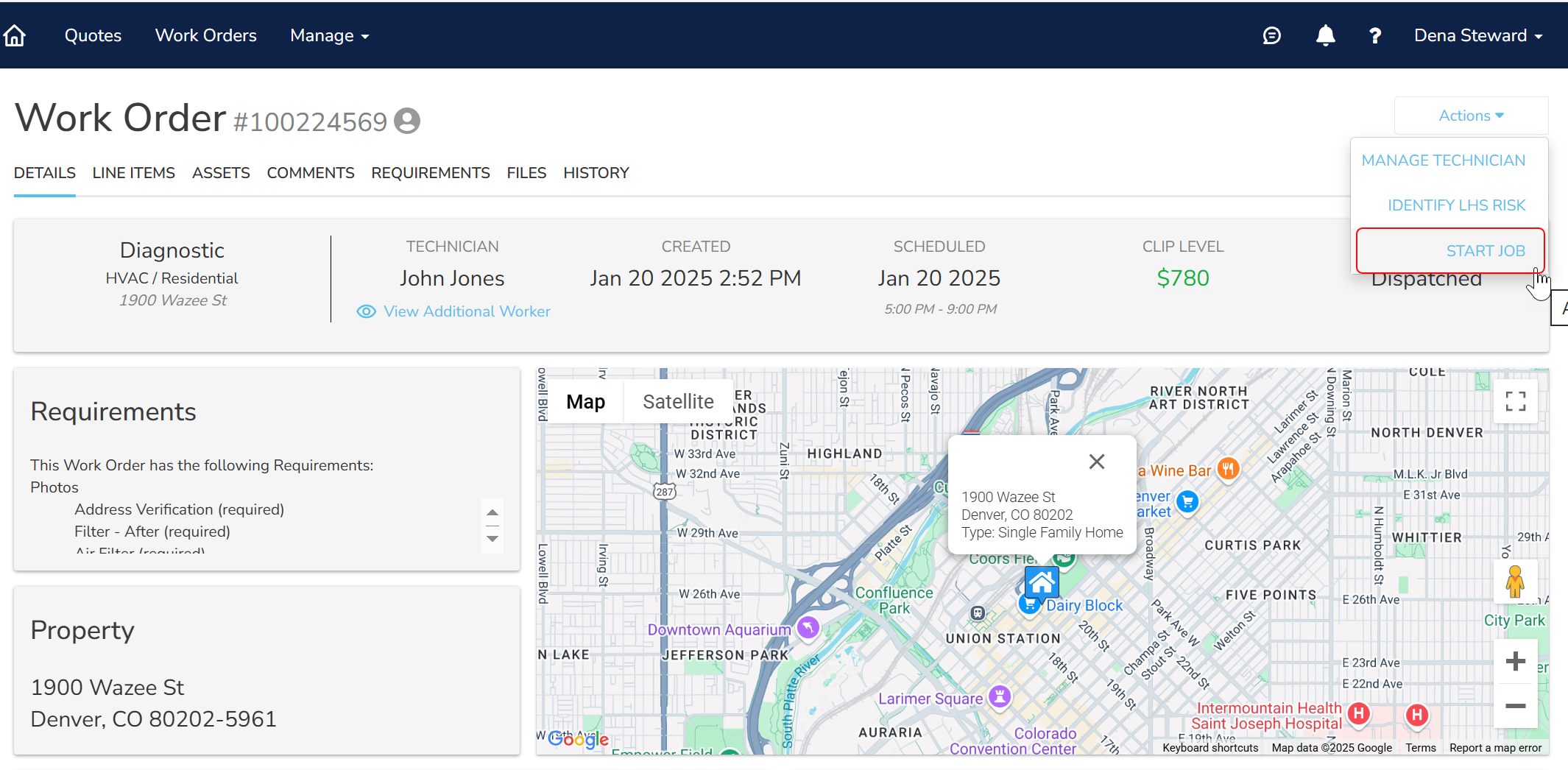Check In
Technicians use a mobile device to check in and complete a work order while on site. For instructions on how to check in with a mobile device, see Starting a Job in the Motili Mobile Support Site.
If there is a problem on-site, such as low connectivity, the technician's device is not working, or the technician forgot to check in, Contractor Owners and Admins can use the Moili Platform to perform a check in and check out for any eligible technician in their company. In the work order, click Actions and choose Start Job to check in the technician, or choose Check Out if the job is completed.
Contractor Managers and Users can only check themselves in or out of a work order.